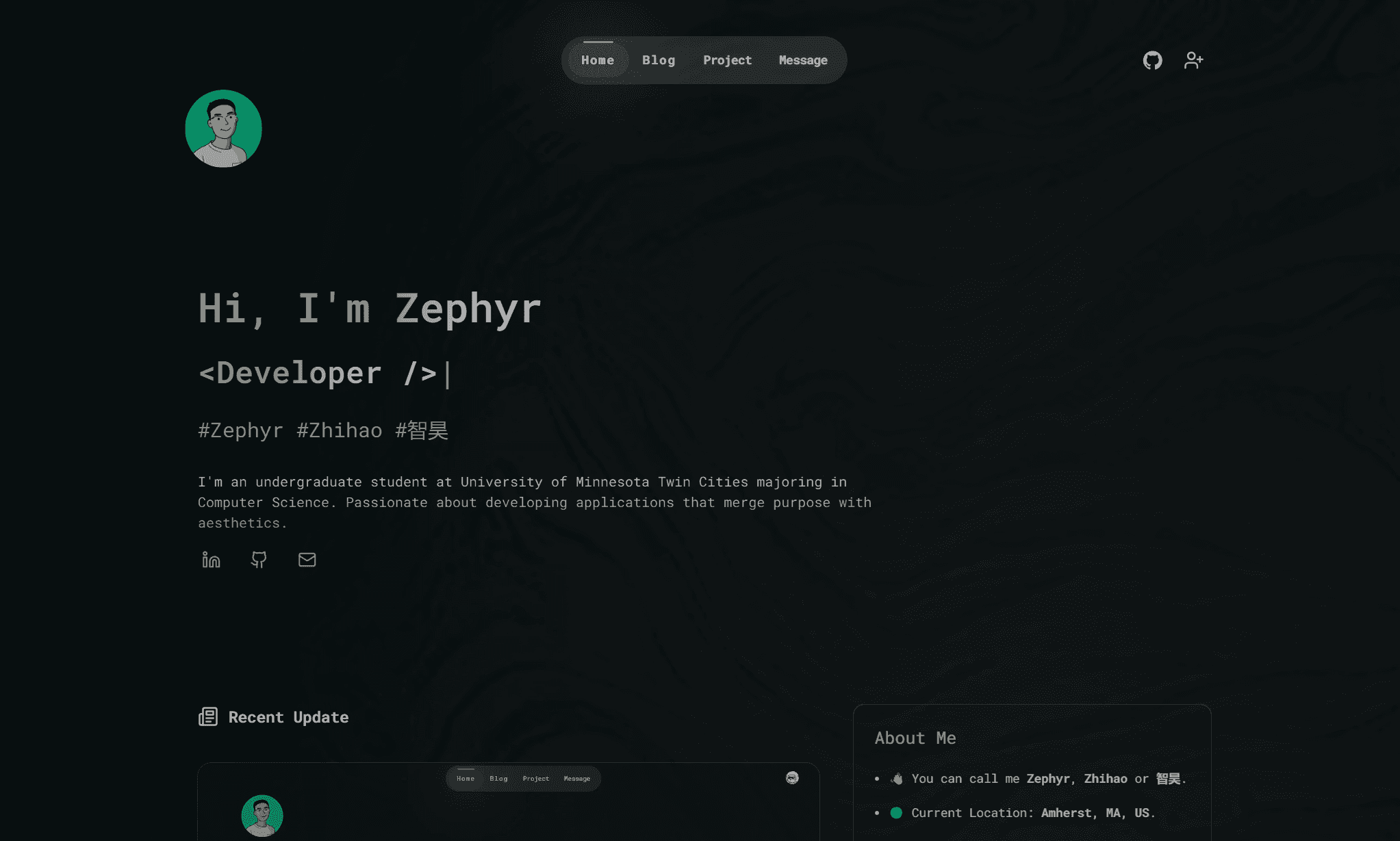
2024-11-13 | React
README-zephyrlin.me
Zephyr
How to create this website? Let's check out Readme for zephyrlin.me!
⚙️ Tech Stacks
- Framework: React + Next.js
- Styling: Tailwind CSS + Shadcn UI
- Animation: Framer Motion
- Database: Supabase
- ORM: Prisma
- CMS: Sanity
- Authentication: Clerk
- Deployment: Vercel
💡Get Started
Environment
- Node.js 18.18 or later.
Clone the repository:
git clone https://github.com/eurooooo/zephyrlin.me.git
cd zephyrlin.me
Install dependencies:
npm install
.env file
Create a .env file in the root directory with the following:
# clerk
NEXT_PUBLIC_CLERK_PUBLISHABLE_KEY=
CLERK_SECRET_KEY=
# supabase
DATABASE_URL=
DIRECT_URL=
# sanity
NEXT_PUBLIC_SANITY_ID=
Now we need to set all the environment variables.
Clerk
- Go to Clerk website and create an application. Select google and github as sign in options:
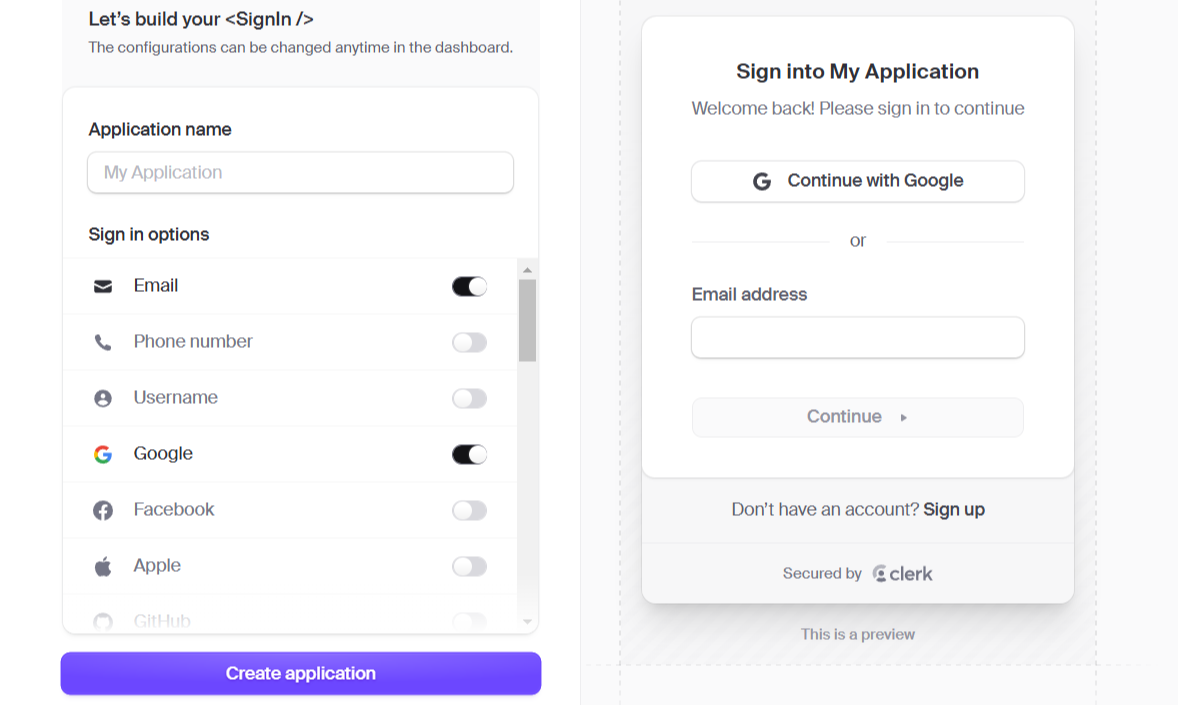
- Copy paste the environment variables to .env file
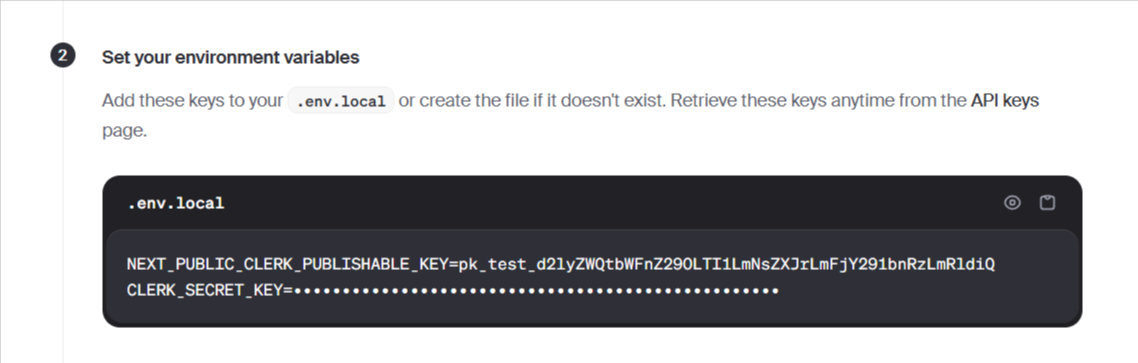
Supabase
-
Go to Supabase. Create a new project. Important: store the password here somewhere as you will be using it in the 3rd step. Wait a few minutes for supabase to set up the project.
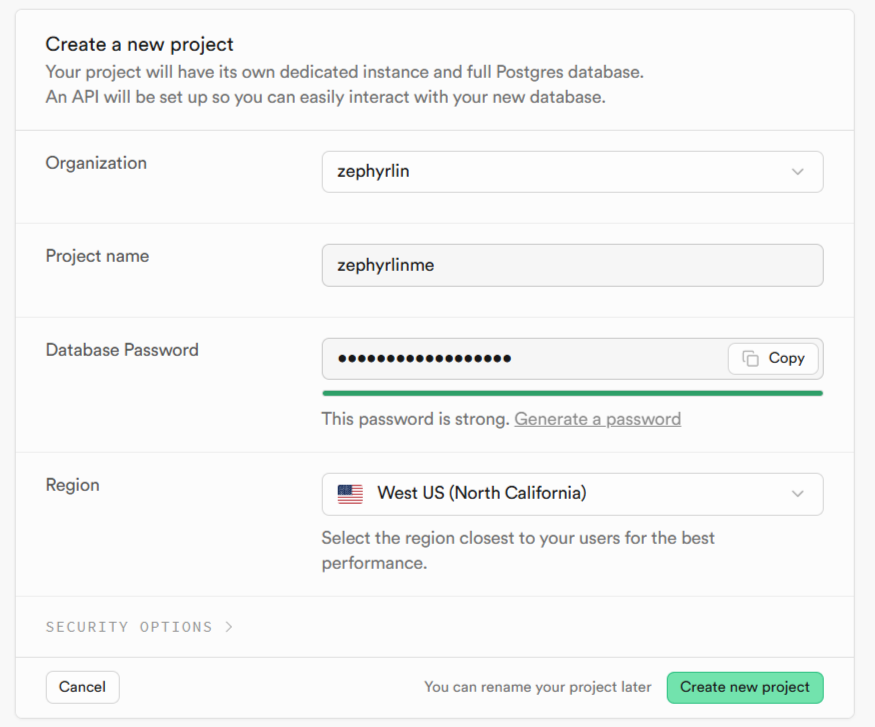
-
Click "connect" on the right top corner and select ORMs:
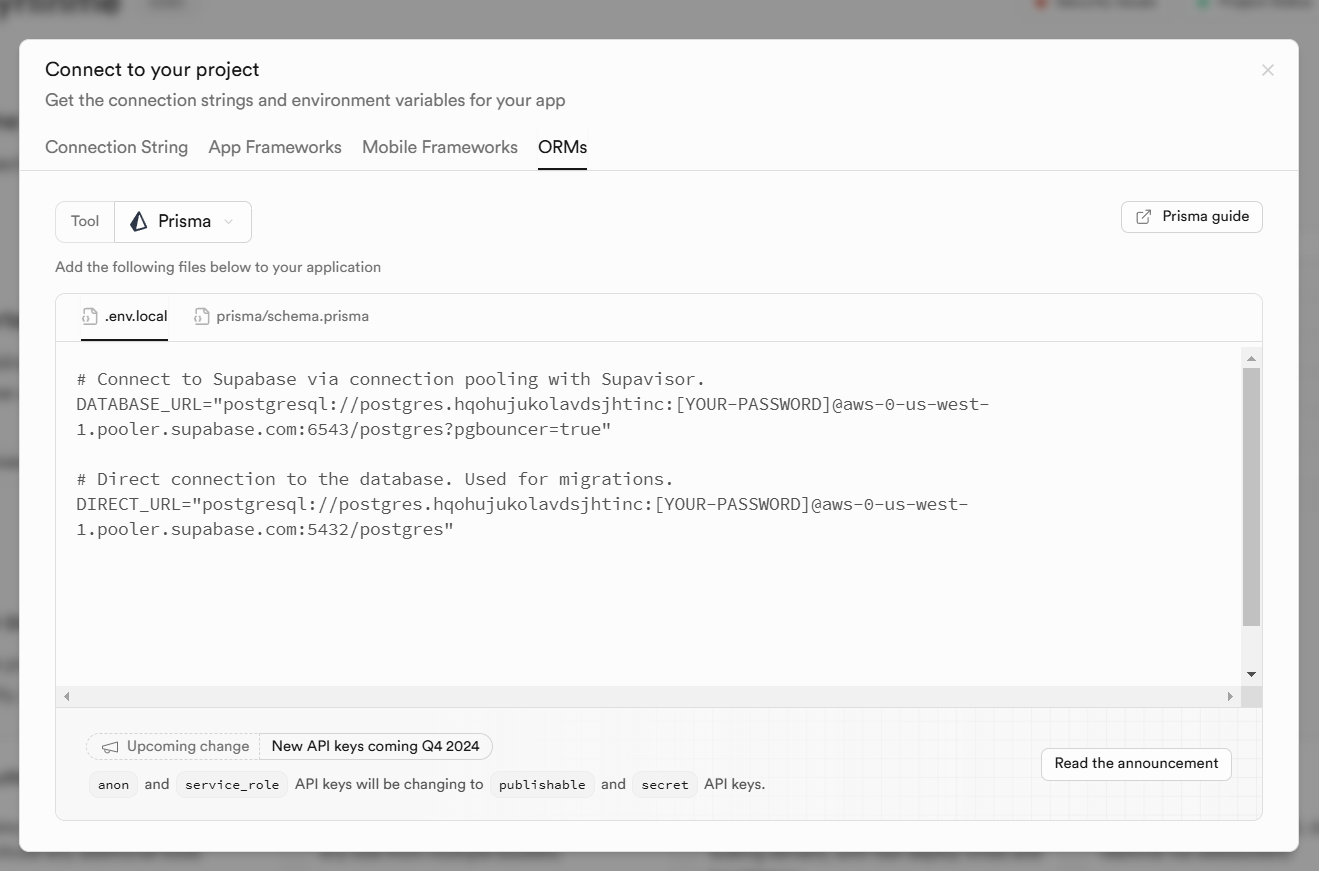
-
Copy paste the environment variables to .env file. Replace the placeholder for password to the password you stored in the 1st step.
-
In terminal run:
npx prisma db push
Sanity
- In terminal, run the following command. You can replace "zephyrlin.me" with another name.
npm create sanity@latest -- --template clean --create-project "zephyrlin.me" --dataset production --output-path sanity
-
Then you will probably be asked to sign in. After you sign in, follow the instructions:
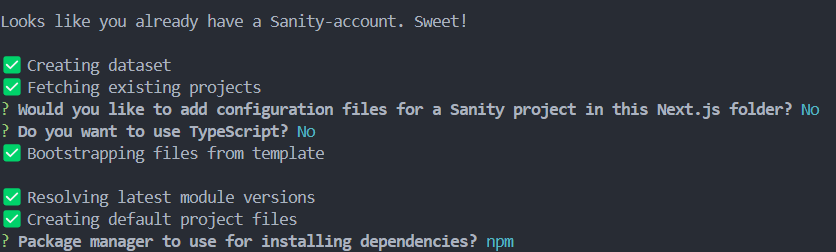
-
Go to /sanity/schemaTypes folder. Paste the following code to index.js:
import { projectsType } from "./project";
export const schemaTypes = [projectsType];
In the same folder, add a file named "project.js":
import { defineField, defineType } from "sanity";
export const projectsType = defineType({
name: "project",
title: "Project",
type: "document",
fields: [
defineField({
name: "title",
type: "string",
validation: (Rule) => Rule.required(),
}),
defineField({
name: "image",
type: "image",
validation: (Rule) => Rule.required(),
}),
defineField({
name: "description",
type: "text",
validation: (Rule) => Rule.required(),
}),
defineField({
name: "link",
type: "url",
validation: (Rule) => Rule.required(),
}),
defineField({
name: "tags",
type: "array",
of: [{ type: "string" }],
validation: (Rule) => Rule.required().min(1),
}),
],
});
- Go to sanity website to get project id and assign it to NEXT_PUBLIC_SANITY_ID in .env file.
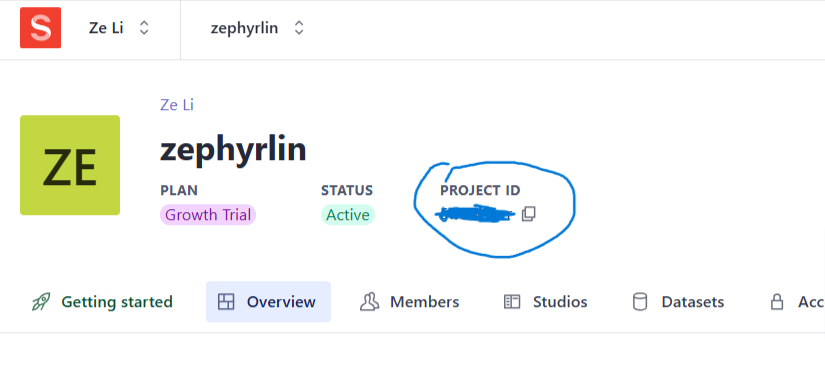
- In terminal run the following:
cd sanity
npm run dev
- Navigate to localhost:3333, now you can add projects to the website.
Run the server
🎉 Congratulations! Now we can finally run the website:
npm run dev
Navigate to localhost:3000 to see the website in action.